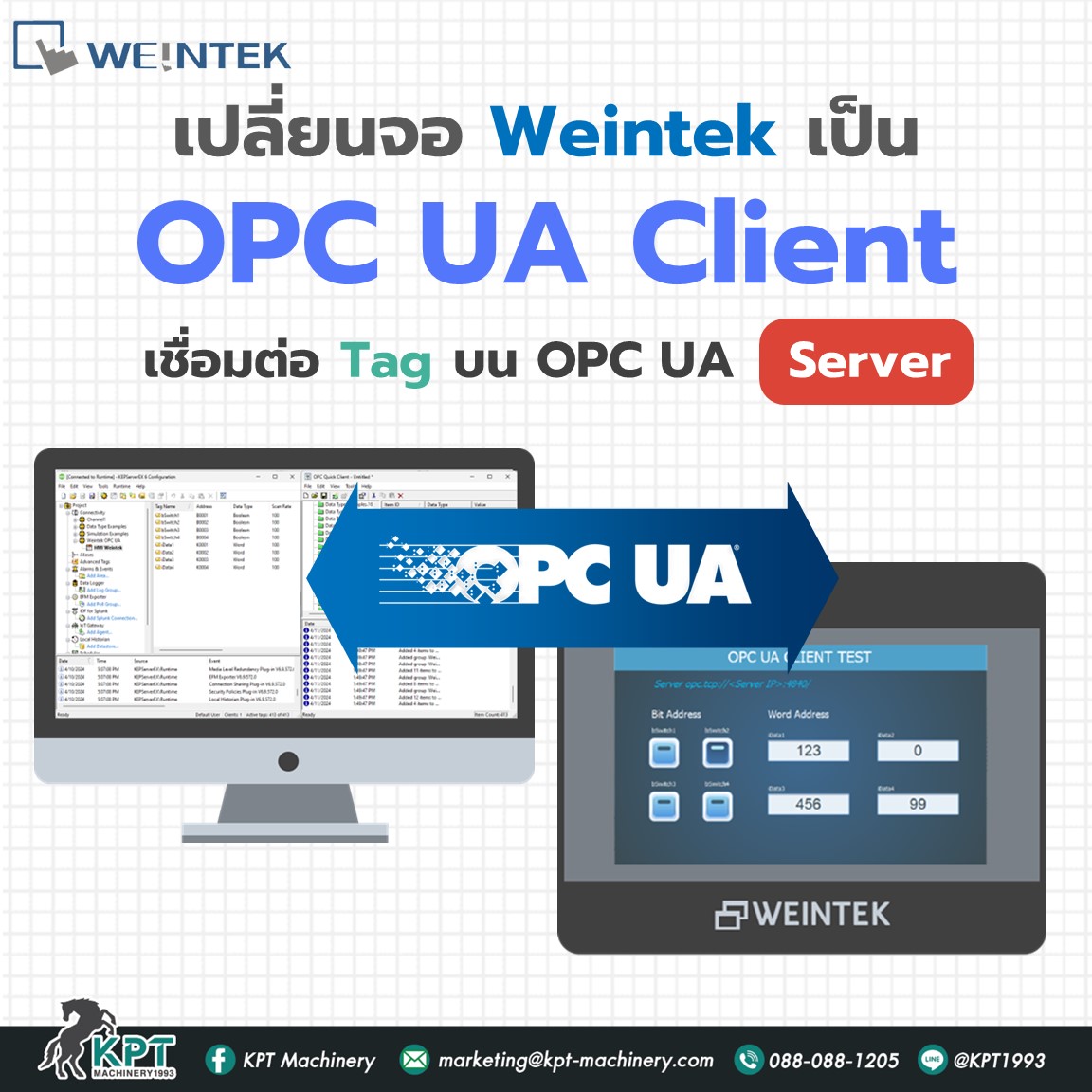HMI Weintek รองรับ Protocol OPC UA Client (Unified Architecture) ใน cMT X Series ทุกรุ่น นอกจากนี้ยังรองรับ Device PLC มากกว่า 400+ Driver ทำให้สามารถใช้จอเป็น Gateway เชื่อมต่อระหว่าง PLC กับ OPC UA Server อัพเดท Data แบบ Real-time ได้
OPC UA Client รองรับ Security None/Basic128/Basic256/Aes128/Aes256

Part 1 : วิธีตั้งค่าจอเป็น OPC UA Client
- แถบ Home -> System Parameter

2. เลือก New Device/Server…

3. คลิกปุ่ม Setting…

4. กำหนด ip address และ Port OPC UA Server -> คลิกปุ่ม Security,Authenitcation…

5. คลิกปุ่มค้นหา Server (OPC UA Server ต้อง Online)

6. เลือก Security ในการเชื่อมต่อ

7. คลิก OPC UA Client -> เลือก Tag Manager…

8. คลิก Get Tag…

9. เลือก Tag ที่ต้องการ Import เข้า HMI -> คลิก Add Nodes

10. กดปุ่ม OK -> Tag ของ OPC UA ถูก Import เข้าสู่หน้าจอ

Part 2 : การเรียก Tag มาแสดงผลที่หน้าจอ
- ตัวอย่างการเรียก Tag : Boolean type แสดงผลในรูปแบบ Switch/Lamp

- ตัวอย่างการเรียก Tag : Word type แสดงผลในรูปแบบ Numeric Display

- ตัวอย่าง Screen เรียก Tag จาก OPC UA Server

ทดสอบการใช้งาน OPC UA Client สื่อสารกับ OPC UA Server KEPserverEX

วิธีการใช้งาน OPC UA Server เป็น Gateway บนจอ Weintek HMI สามารถดูได้จากบทความนี้
https://www.kpt-machinery.com/weintek-opc-ua-server-gateway-plc/